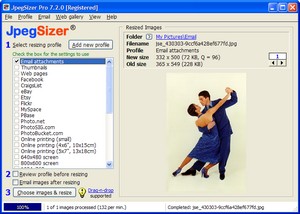|
|
AutomationJpegSizer Plus supports three methods for automating the resizing of images. Watch Folder Monitoring. Image files dropped into the watch folder will be resized using the profile(s) you specify. Shell Commands. JpegSizer can be controlled from other Windows applications, using a "shell" command to launch the program. The full paths of files or folders to be resized are passed to the program on the command line. JpegSizer also recognizes these command-line switches:
Windows places a limit on how many files can be listed on the command line, so an alternative is provided that works with any number of files. With this method, the command line parameters are moved to a control file recognized by JpegSizer. Additional technical details and programming tips are provided by JpegSizer's built-in Help system. See the Automation chapter. JpegSizer DLL Version. Automation can also be implemented by developers using the JpegSizer DLL. This provides basic image resizing functions that can be added to your own Windows applications. |